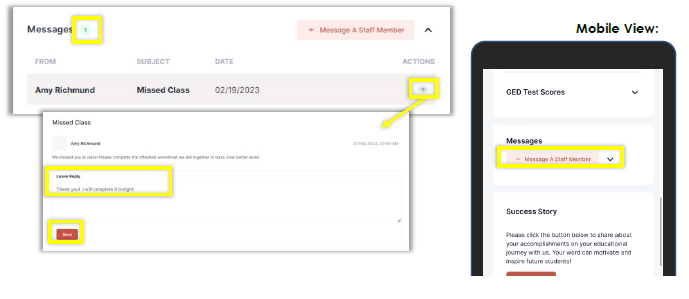Dashboard Messaging
DASHBOARD MESSAGING
To message your teacher or another staff member, click Message a Staff Member. A message window will pop up, then you can choose your staff member, type the subject of your message, type your message, then click Submit.
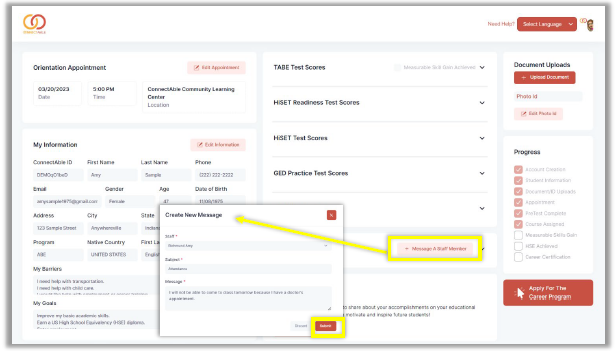
When you receive a message from a staff member, you will see a notification in the Messages section of your dashboard. Click the eye to view the message. To reply to the message, type your message in the Leave Reply space, then click Send to send it.