Step 1: Start form
When a student expresses interest, he/she will first be taken to the contact form, which is a quick form for the student to leave contact information and tell you his/her program of interest (ELL, HSE, or Career Training).
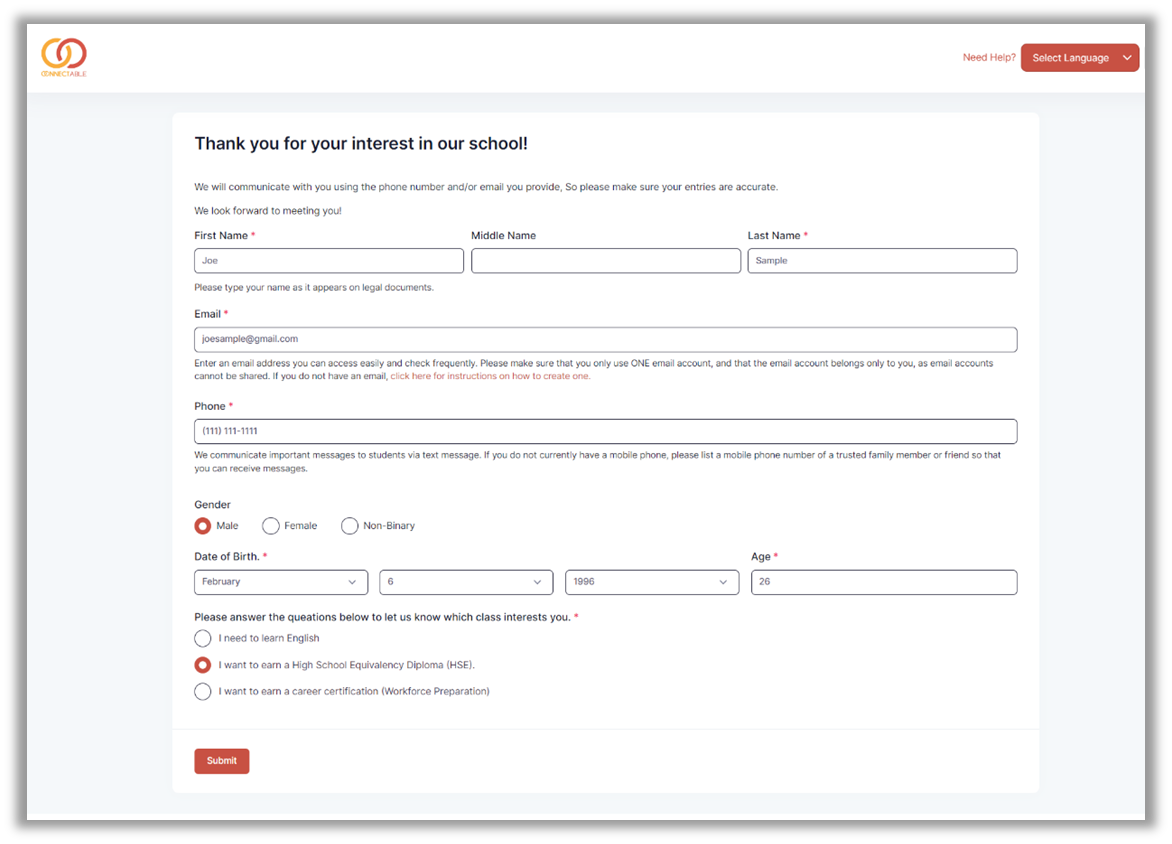
When the student clicks Submit, the student is taken to the registration form. An account is automatically created using the contact information the student entered on the contact form. This allows the student to move along seamlessly, without having to create a username and password first.
