Logging in to Your Student Dashboard
LOGGING IN TO YOUR STUDENT DASHBOARD:
After you first shared your name and email address, your account was created. You were
sent an email with your account information, as in the sample below. To access your
account dashboard, click the button from the email you received to create your password
and log in.
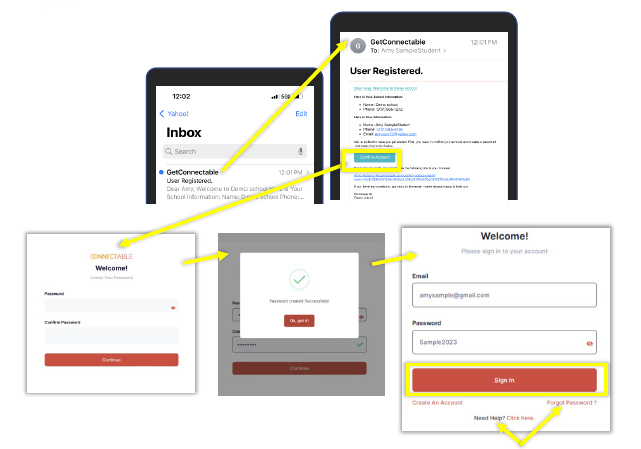
When you sign in, you will see your dashboard. If you forget your password or have trouble signing in, you can click the Forgot Password link below the Sign In button, or you can click the Need Help link and someone will get back with you to assist you.
