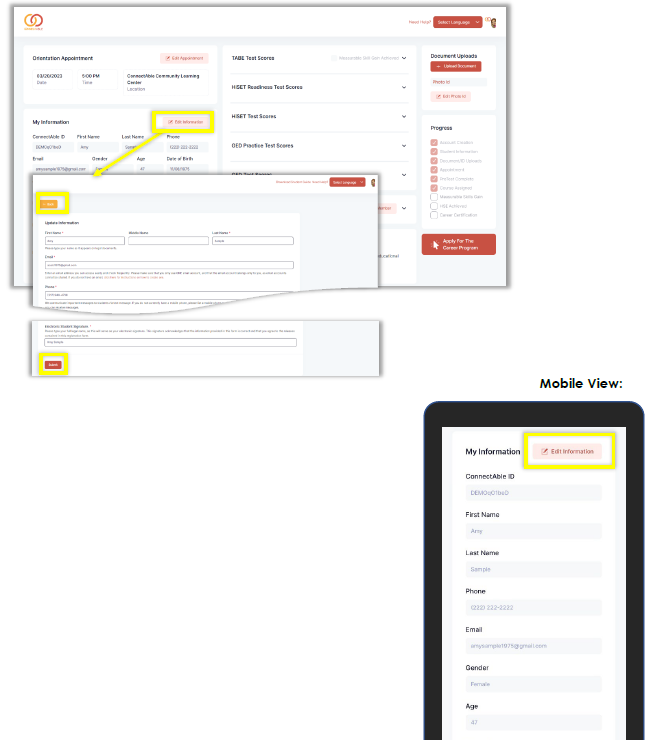Updating/Editing Your Basic Information
UPDATING/EDITING YOUR BASIC INFORMATION
To make a change to any of your basic information, click Edit Information. Your student information will appear and you can edit any of that information. Click Submit to save the updated information. Click the Back button at the top to return to your dashboard.