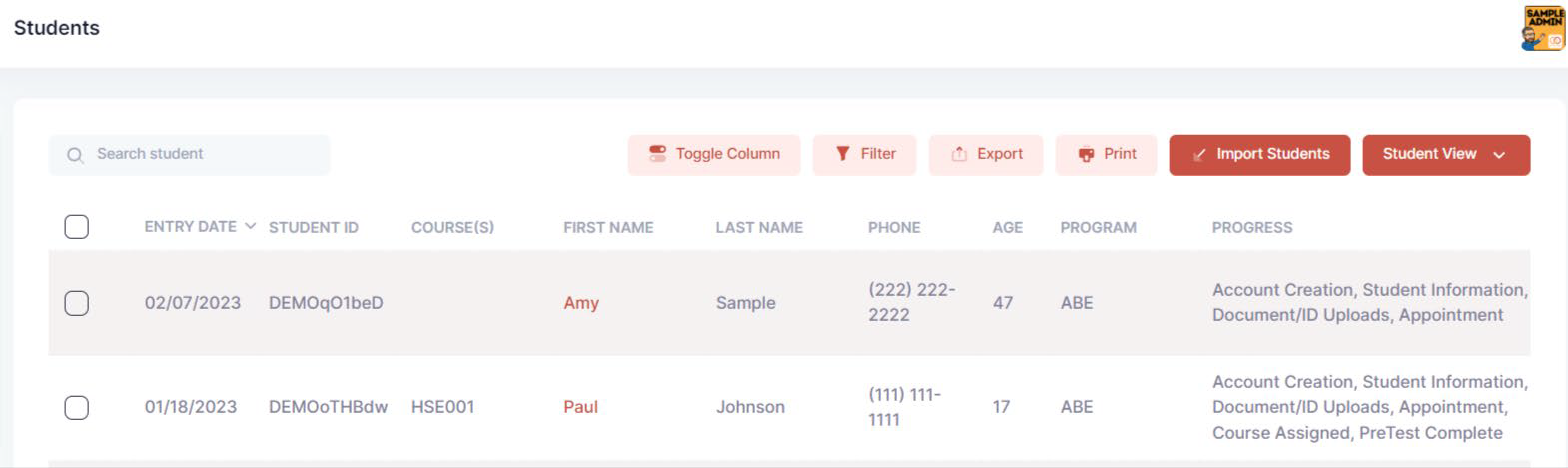Dashboard Quick Tools
From the ACTIONS column header for each student in the list, you can also Delete or Edit a student, Send a Password Reset, or Change a student’s Password. To view the account from the student’s view, click Switch To for that student.
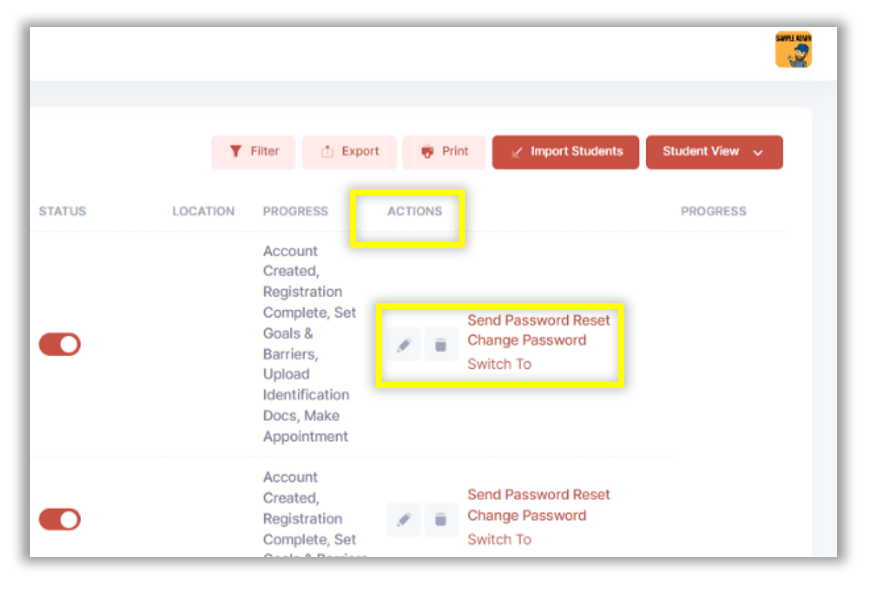
From the student list, you can click a student’s name to open his/her Student Details screen to see all information about that student.